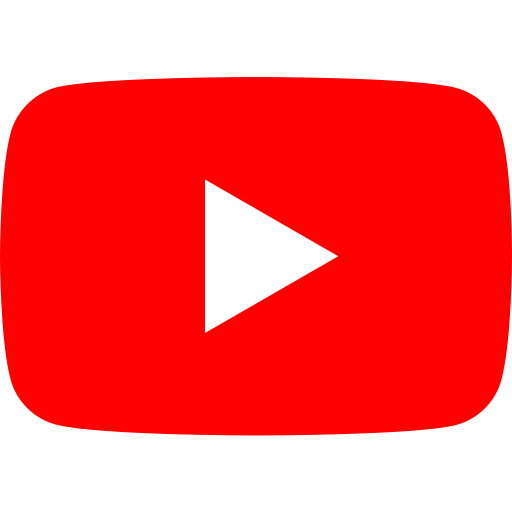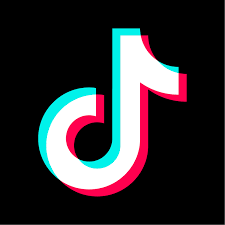Online shopping in the UAE offers convenience but comes with risks like cyber scams. Protecting your data is essential. This guide shares seven practical tips to ensure safe and secure online shopping experiences.
Shop on Trusted Websites
Shopping on reliable platforms safeguards your personal and financial information. Use reputable e-commerce websites for all your online purchases.
- Verify the website’s URL has HTTPS.
- Check for trust seals like Norton Secured.
- Read reviews for authenticity.
Pro Tip: Bookmark trusted sites to avoid phishing scams.
Use Secure Payment Methods
Choosing secure payment options minimizes the risk of fraud. Credit cards and digital wallets provide better protection than direct transfers.
- Opt for credit cards with fraud liability.
- Use wallets like PayPal for added encryption.
- Avoid saving card details unnecessarily.
Pro Tip: Enable two-factor authentication for online payments.
Keep Devices Updated
Keeping your devices secure is key to preventing cyber threats. Regular updates enhance security and patch vulnerabilities.
- Update operating systems and apps.
- Install reliable antivirus software.
- Avoid public Wi-Fi networks without VPNs.
Pro Tip: Use a dedicated device for online shopping.
Beware of Suspicious Links
Phishing scams often target online shoppers. Avoid clicking on unsolicited links, especially in emails or messages.
- Double-check email sender details.
- Avoid overly enticing deals.
- Report fraudulent links immediately.
Pro Tip: Use browser extensions to block suspicious pop-ups.
Monitor Bank Accounts Regularly
Frequent account checks help identify unauthorized transactions early. Quick action can prevent financial loss.
- Enable transaction alerts for real-time updates.
- Regularly review statements.
- Contact your bank for any discrepancies.
Pro Tip: Keep a record of online transactions for cross-verification.
Create Strong Passwords
Strong passwords protect your accounts from unauthorized access. Avoid reusing passwords across multiple sites.
- Use a mix of letters, numbers, and symbols.
- Avoid predictable information like names.
- Change passwords periodically.
Pro Tip: Use a password manager for secure storage.
Stay Updated on Cybersecurity Trends
Awareness of the latest cyber threats helps you stay one step ahead. Follow credible sources for tips and news.
- Subscribe to cybersecurity newsletters.
- Follow UAE Cybersecurity Council updates.
- Educate yourself with tech blogs.
Pro Tip: Join online forums to discuss e-commerce security tips.
Conclusion
Online shopping in the UAE is safe with the right precautions. Follow these tips to secure your transactions, avoid fraud, and enjoy a seamless shopping experience. For more discount codes and savings tips, explore SavePlus’s trusted resources. Stay informed, shop smart, and keep your data secure!
FAQ
How can I identify a trusted website for online shopping in the UAE?
Look for secure websites with "HTTPS" in the URL and trust seals like Norton Secured. Additionally, read reviews to check the platform's credibility and avoid sites with mixed or negative feedback.
What are the safest payment methods for online shopping?
Credit cards with fraud liability and digital wallets like PayPal are safer options as they offer better encryption and protection. Avoid direct transfers or saving card details unnecessarily.
Why is it important to keep my device updated for online shopping?
Regular updates ensure your operating system and apps have the latest security patches, reducing vulnerability to cyber threats. Using antivirus software and a VPN also adds layers of protection.
What should I do if I receive suspicious links in emails or messages?
Avoid clicking on unsolicited links. Verify the sender’s details and be cautious of deals that seem too good to be true. Report fraudulent links to the relevant authorities or your email service provider.
How can I protect my online shopping accounts with strong passwords?
Create unique passwords using a combination of letters, numbers, and symbols. Avoid using personal information like names or birthdays, and change passwords regularly. Consider using a password manager for secure storage.